How to make an appointment online
Is it time to book in a little self care?
We have taken out all of the effort! Booking your next appointment with us has never been easier.
The best way to secure your spot is via ONLINE BOOKING!
Booking ahead is strongly recommended. Being a busy little salon, while we are tending to our clients we are not available to answer the phone.
Use the link below (our booking button can also be found across our website and social media)
1. Select the treatments required (multiple services can be selected) then select continue - if you are not sure what to book in for, use the note section for any questions or request an earlier appointment - we will go through to adjust bookings as needed.
2. Available dates and times will be highlighted in green. Select your preferred time and continue;
Note: If you don't see times that suit, join our waitlist and we will contact you if/when something becomes available.
3. Enter your details; otherwise if you have had an appointment with us before you can use your mobile number to login and autofill your details.
4. We require booking deposits to secure appointments.
5. Once your appointment is made, you will receive a confirmation email - this email will also include a link to modify your booking if needed.
You can access your bookings, alter and change your contact details anytime by login via your mobile number on the booking site.
how to book online video by Beauty Unleashed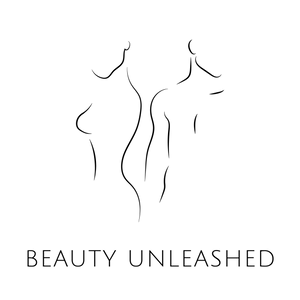
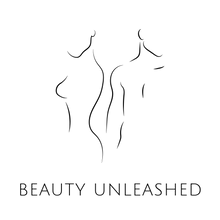



Leave a comment